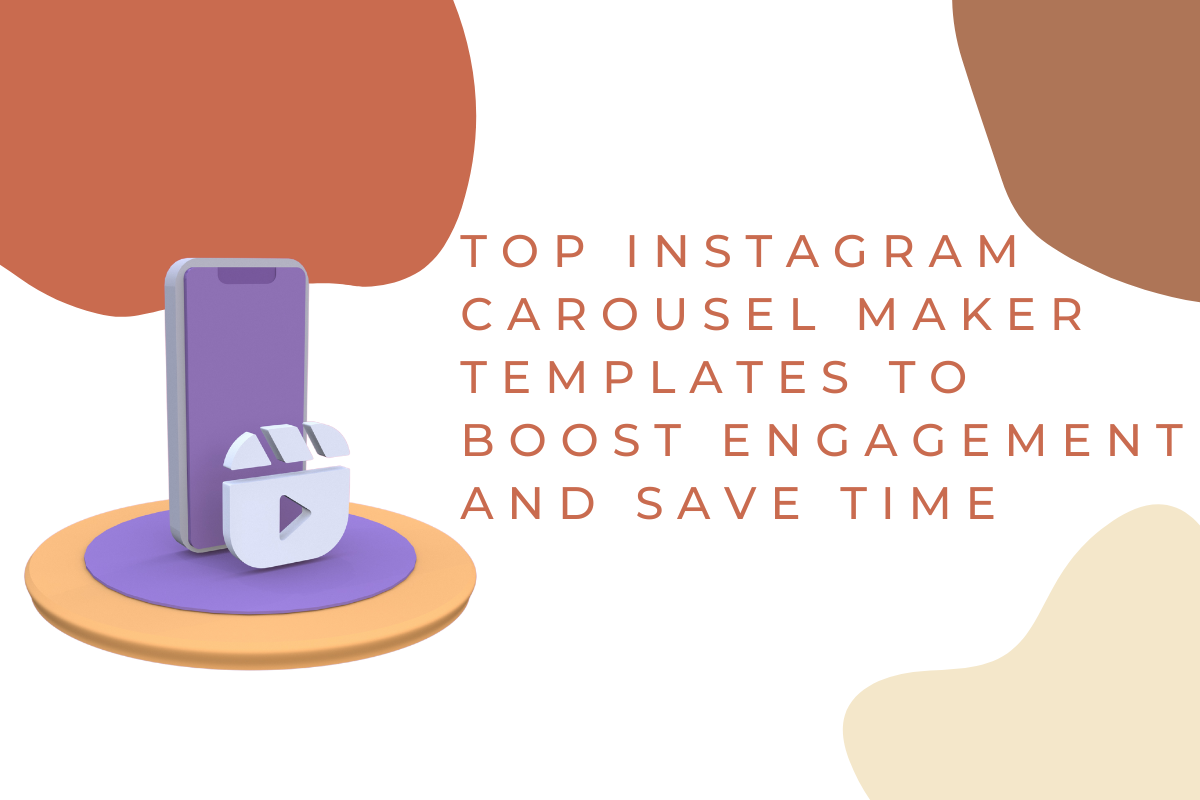LinkedIn Carousel Post Examples: Strategies for Involving Your Audience

Anuj Choudhary
CEO & Founder

LinkedIn Carousel Post Examples: Strategies for Involving Your Audience
Content is the engine behind contact with possible consumers, brand development, and engagement in the always changing realm of social Media. It can be difficult, though, to produce material that really hooks people and starts discussions. LinkedIn offers special chances for companies to interact with other professionals; it is a platform mostly dedicated to professional networking and thought leadership. The LinkedIn carousel post is one such chance since it's a great way to offer several photographs, slides, and materials in one post.
But just what makes LinkedIn carousels so successful? How might companies make use of them for higher involvement? And how would you modify your content approach to fit LinkedIn's professional readership? We'll examine in-depth the success of LinkedIn carousel posts in this blog post, look at some great examples, and walk you on modifying your Instagram carouzes to make them LinkedIn-friendly.
Why LinkedIn Carousels Work Well for Business-to-Business Engagement
Regarding LinkedIn, companies should approach their material with strategic thought. One of the best instruments for attracting attention and motivating user participation are carousel postings. LinkedIn carouels have evolved into such a potent tool for B2B interaction for the following reasons:
- 1. Enhanced involvement with interactive material: On LinkedIn, carousels function so effectively mostly because they keep users interested. While carousel posts let for a swipe-through experience, traditional text articles or static images can only grab interest for a few seconds. Every slide offers fresh information or a fresh graphic that motivates consumers to participate for an extended length of time. Users of your material are more likely to remember your brand and act—that is, whether it is through comments, sharing, or website visitation—the more time they spend on it.
- 2. Flexible Content Structured Approach: LinkedIn carousel postings offer among their most important advantages their adaptability. From photos and infographics to charts, data, and case studies, a carousel can mix a great spectrum of content kinds. LinkedIn carousels offer a smooth approach whether your goal is to highlight a new product, dissect difficult ideas, or include client endorsements.
- 3. Improved Visibility and Reach: The LinkedIn algorithm gives material that keeps users interested top priority. People interact with your post—by swiping through the carousel, liking, or commenting—more often the more probable it is that a larger audience will see your material. Unlike regular posts, carousels are more likely to be shared, so your natural reach is raised. Your chances of attracting a larger professional audience rise dramatically by offering worthwhile, practical, and interesting material via carousel postings.
- 4. Expert Visual Appeal: LinkedIn is a professional network hence companies have to make sure their material presents a polished and professional appearance. While still keeping a great degree of professionalism, carousels offer a great means to highlight the personality of your company. The colors, typefaces, and logo of your company will help you to design a coherent and aesthetically pleasing carousel that appeals to your viewers.
- 5. Engaging Exchanges of Important Ideas: Presenting statistics, insights, or trends relevant for your audience is perfect with carousels. For your target audience, you might, for instance, dissect industry studies, emphasize salient facts, or draw on webinar key points. For time-pressed professionals who skimming their feeds in search of value, the knowledge is easier to absorb as every slide may concentrate on a single point.
LinkedIn Carousel Post Successful Examples
Let's examine some effective LinkedIn carousel posts that have enthralled viewers and generated interaction closer-up:
- 1. Teaching Notes: Using instructional materials on LinkedIn is one of the best approaches to include your audience. Carousels are used in many companies to teach its employees subjects pertinent to their field of work. You give value and keep your audience interested by dissecting difficult topics into simple slides.
- 2. Client Case Studies and Testimonials: LinkedIn users respect reputation, hence presenting actual success is one of the finest strategies to establish confidence. Presenting case studies or client quotes in a carousel style not only offers pertinent data but also emphasizes your achievements.
- 3. Product Illustrations: One great approach to emphasize the advantages and characteristics of your good or service is with a carousel. A carousel lets you divide each feature down into its own slide along with images, therefore facilitating user understanding of how your product works rather than merely enumerating features in a block of text.
- 4. Industry Advice: Professionals looking for industry trends and ideas find their hub on LinkedIn. A visually appealing and useful approach to present industry information, research results, or market projections is via a carousel.
How might your Instagram carousel be modified for LinkedIn?
Instagram carousels are visually appealing and many companies use them; but, how would you modify these designs for LinkedIn's more businesslike setting? Although the fundamental ideas of carousel design are still the same, here are some necessary tweaks to go from Instagram to LinkedIn:
- 1. Change the tone and language: Instagram is a laid-back medium with generally more informal readers. On LinkedIn, on the other hand, the user base consists of professionals seeking for practical, perceptive material. Make sure the wording of your Instagram carousel for LinkedIn captures the professional tone of the platform. Steer clear of slang or too informal language and concentrate on succinctly, business-orientedly delivering insightful information.
- 2. Combine Knowledge and Information: While LinkedIn users are more inclined to interact with postings offering actual value, Instagram users like aesthetically driven content. This entails including on your LinkedIn carousel facts, figures, or professional insights. Try to provide LinkedIn users context if your Instagram carousel just showcases stunning photographs or product attributes. For example, rather than only highlighting a product, describe how it addresses a real-world company issue or offer specific client testimonials.
- 3. Perfect Visual Design: Although Instagram is well-known for its vivid images, LinkedIn carousels should present a more polished, businesslike impression. Keep to a simple, understated design that captures the essence of your brand. Choose fonts and colors that complement your corporate logo. Recall that LinkedIn users are more likely to value a clean, understated design emphasizing your experience.
- 4. Create Your CTA specifically: While on LinkedIn the CTA should be more focused on producing professional engagement, on your Instagram carousel the call-to-action can inspire viewers to like or share the post. Urge users to share the post with their network or offer comments with their ideas. Invite them to visit your website, read a whitepaper, or ask for a product or service demos depending on fit.
- 5. Emphasize the Educational Worth: Although Instagram carousels can be entertaining and aesthetically pleasing, LinkedIn carousels should give top priority to instructional materials enhancing your professional network. Share ideas, industry trends, or professional advice; attempt to produce material that establishes your company as a thought leader in your field.
Finally
For B2B interaction, LinkedIn carousel postings are a quite useful tool. Carousels assist keep people interested longer, boost your reach, and professionally and aesthetically appealingly present information based on their capacity to share several pieces of content in one post. Whether you're showing your audience a product, highlighting customer success stories, or teaching, carousels provide a great approach to increase involvement and create trust with them.
Studying successful cases and adjusting your Instagram carousels to LinkedIn's corporate tone will help you produce material for a company-oriented audience. And with Karosal AI, you can quickly construct and tweak your LinkedIn carousels straight from your mobile device, therefore guaranteeing that your material is always ready to go—anywhere, anytime.
Start using Karosal AI to produce striking LinkedIn carousel entries right now!
Share this article!
You Might Also Like
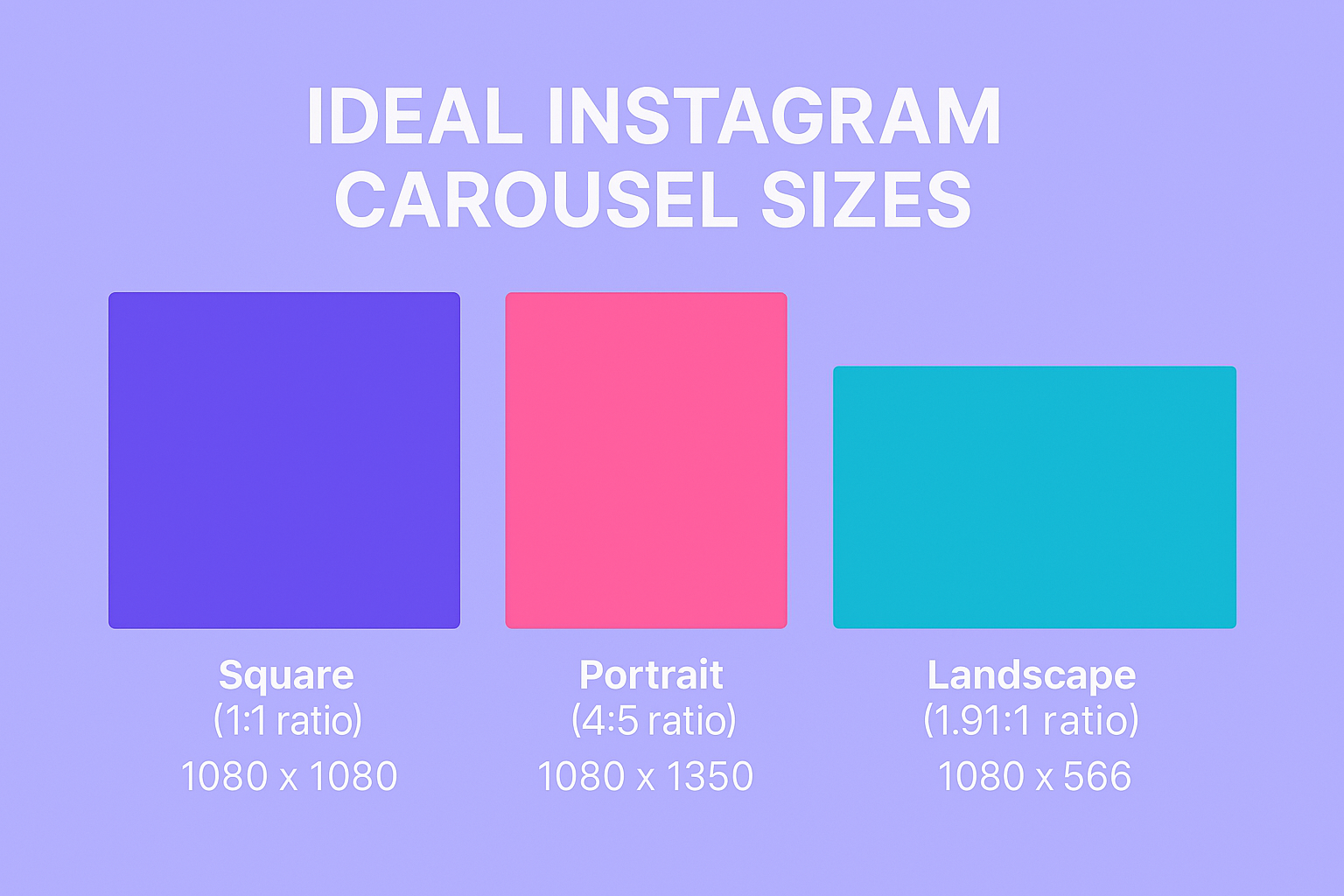
The Ultimate Guide to Instagram Carousel Size and Dimensions
Read Article
An All-Inclusive Guide on Creating an Instagram Carousel
Read Article