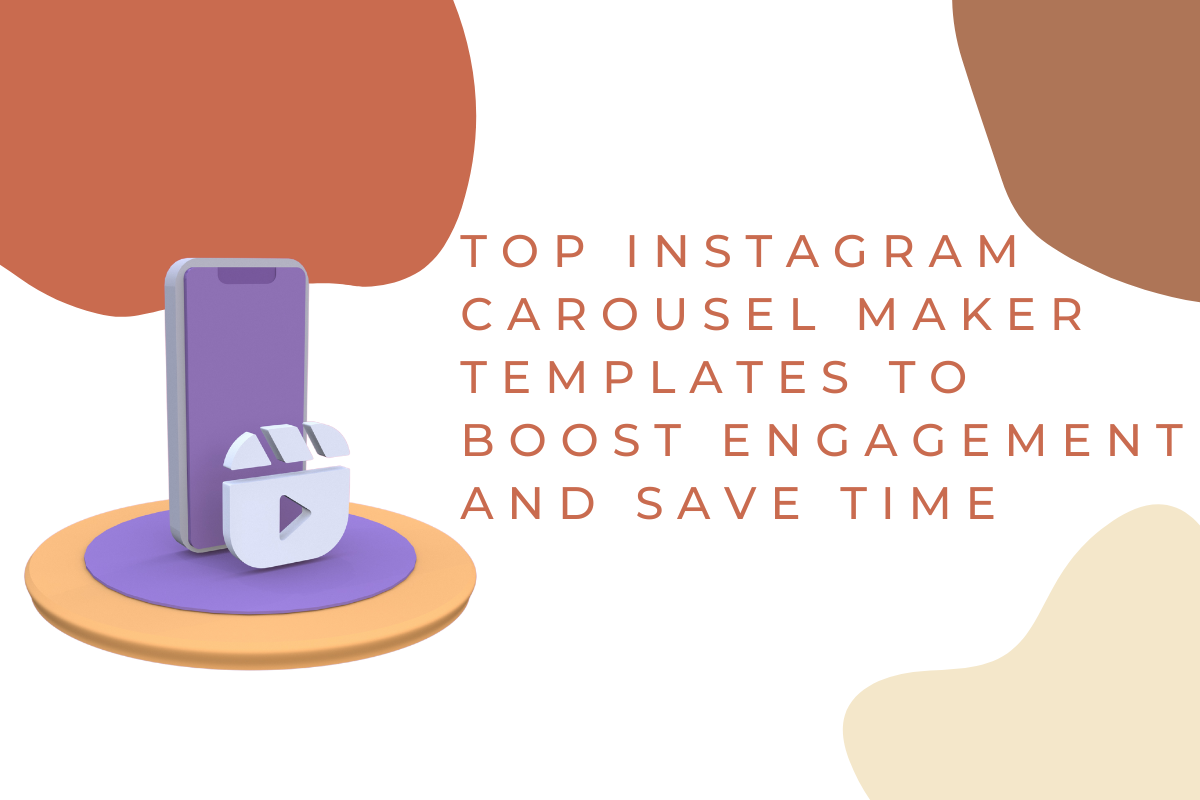An All-Inclusive Guide on Creating an Instagram Carousel

Anuj Choudhary
CEO & Founder

An All-Inclusive Guide on Creating an Instagram Carousel
Among the most amazing and compelling tools accessible on Instagram are its carousels. Instagram carousels are a terrific way to emphasize numerous images or videos in one post, thereby offering a single post's worth of material for a narrative, or underlining several sides of a topic. Whether your objective is brand awareness, product promotion, or sharing of instructional resources, any social media strategy relies on your knowledge of Instagram carousels.
This tutorial will walk you through the design process of an Instagram carousel post, highlight useful tools like Instagram carousel creators, and offer suggestions for distinctive and effective carousels.
Detailed Guide on Design of Carousel Posts
Once you deconstruct an Instagram carousel, creating one is simple even if it first seems daunting. Here's how to create an Instagram carousel optimizing interactivity and capturing viewers:
- Launch the Instagram software. Tap the + sign to launch a new Open Instagram post.
- Choose the "Multiple Photos or Video". After selecting "Post," pick "Multiple" to upload up to ten slides. This allows you to create a carousel post comprising numerous images or videos.
- Choose Your Topics. Select the images or videos to show on the carousel. Plan them rationally to effectively present your material or narrate your story.
- Review and adjust your slides. Once you have selected images or videos, Instagram's editing tools enable you enhance them. Apply filters, adjust brightness, trim images, more to improve visual appeal.
- Add hashtags and subtitles. Give your carousel objects an interesting caption. Add relevant hashtags to boost the visibility of your work and help more people to find it.
- Aim "Share". Once glad with your carousel, hit "Share" to view it on your feed. Interacting with comments and messages will encourage greater participation.
Resources & Tools to Support Designed Carousels
While Instagram has basic editing tools, using professional apps like Instagram carousel creators will enhance your content. The customizable designs and templates of Karosal AI complement your brand and help to simplify the carousel design.
- Canva: Perfect for quickly creating beautiful photographs, Canva boasts a wide spectrum of Instagram carousel themes.
- Adobe Spark: Simple designs for professional carousels.
- Piktochart: Great for creating infographic-style carousels, Piktochart turns complex data into stunning visual slides.
- Unfold: For basic but arresting carousel postings.
Guidelines for Selecting Appropriate Text and Images for Every Slide
- Consistency is quite important. Every slide should have a consistent theme—color scheme, typeface, picture style, or else. Consistency helps one to look professionally and coherently.
- Make every slide readable. Steer wary of too text-heavy packing slides. Keep messages short and forceful. Use legible fonts and ensure the background and text contrast each other if you want better mobile reading.
- Build a narrative. Every slide should run logically from one to the next. Consider the carousel as a narrative tool whereby every slide offers something special and valuable for your audience.
- Combining films and pictures. One excellent way to increase activity on your carousel is to include movies about your vehicle. Videos are dynamic and more likely to captivate viewers than simply still images. Use them to keep the carousel appealing and offer diversity.
- Finish strong with a call to action. Finish your carousel with a compelling call to action (CTA), encouraging followers to comment, forward, or visit your website. A successful CTA may raise participation and inspire action.
Learning Peak Engagement Instagram Carousels
Learning how to operate carousels is one of the finest ways to boost interaction on Instagram. Using the guidelines and ideas in this book will help you create carousels that not only look great but also help to clearly communicate your message.
High-quality outputs perfect for Instagram let tools like Karosal AI enable quick and efficient design of unique, customized carousels. Remember that consistency - both visually and in your messaging - defines a strong and identifiable brand on Instagram.
Bonus Guide for Involving Your Audience Using Instagram Carousels
- Use interactive elements: Link polls or questions related to your carousel to motivate your audience to interact with your work.
- Post at the right moment: Timing important. Post when most of your readers are engaged to maximize involvement.
- Try varying your entries: Use carousels for educational, product displays, behind-the-scenes content, or user quotations.
Final Consideration
Instagram carousels are a terrific tool for displaying numerous pictures or videos on one post. Knowing carousels will help you stand out and appropriately engage your audience regardless of your position—brand, influencer, artist, or otherwise.
Following this guide will enable you to create visually arresting, ordered carousels that successfully transmit your message. Tools include Karosal AI, Canva, and Adobe Spark to help you build great carousels, even while the advice on selecting images, optimizing text, and presenting a compelling story guarantees your carousels are impactful.
Spend some time trying numerous forms and keep your material fresh and in accordance with the interests of your audience. Using carousels is one unusual and effective way to engage with fans and raise your Instagram profile.
Share this article!
You Might Also Like
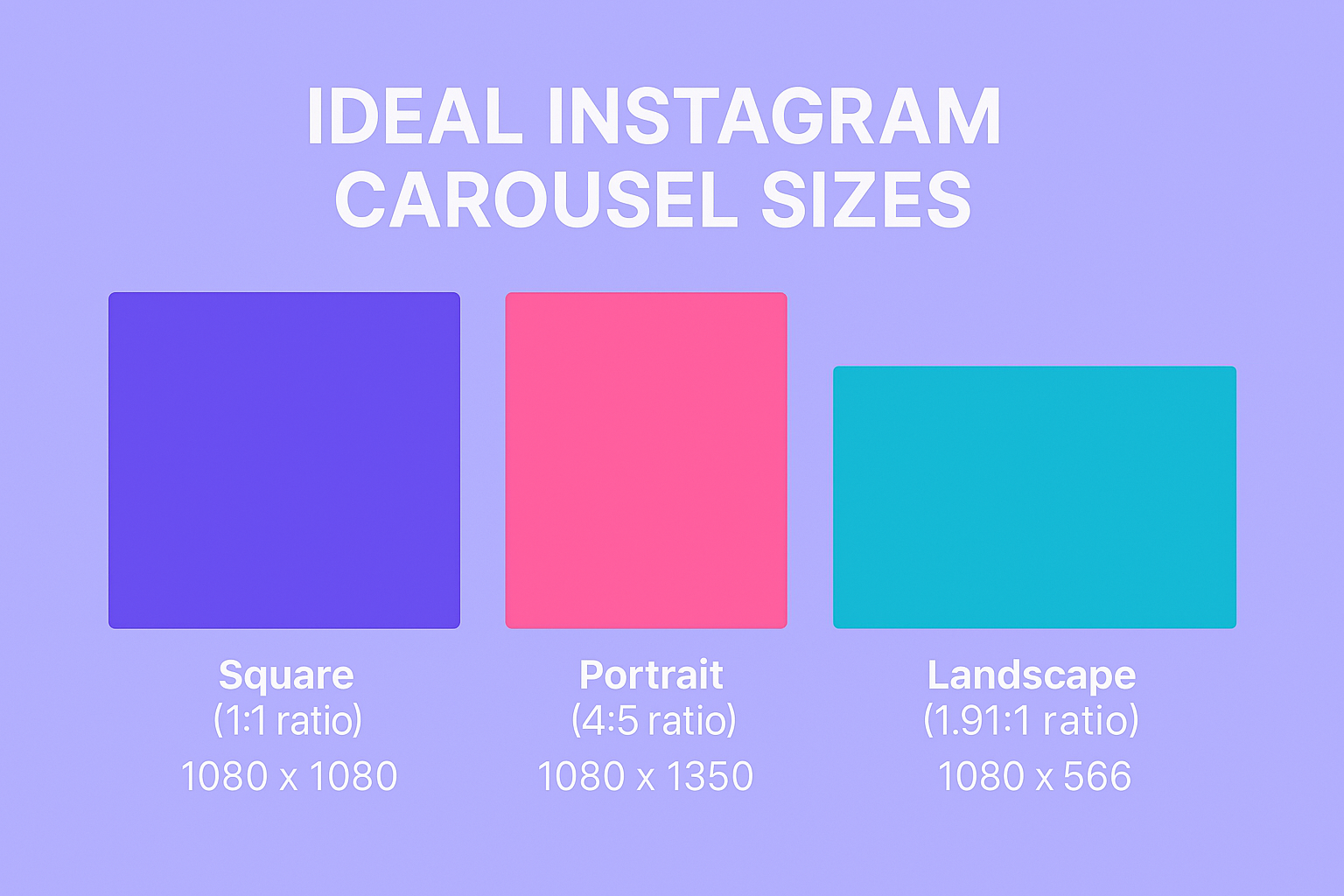
The Ultimate Guide to Instagram Carousel Size and Dimensions
Read Article
LinkedIn Carousel Post Examples: Strategies for Involving Your Audience
Read Article